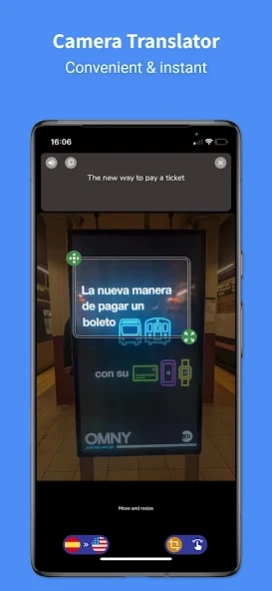Translate voice, photo, camera 9.9.15
Free Version
Publisher Description
Translate voice, photo, camera - Voice, photo & camera translation from 46 languages to your language accurately.
eTranslator is the leading translator with a lot of outstanding features such as accurate photo translator, translate voice & camera any text over 46 languages, an extremely useful text translating feature.
Translate work-related documents, translate voice when traveling or working abroad, get the meaning of different words in photo and signal, make your life more easily.
FEATURES
• Translate Voice to Voice.
• Use your camera to instantly translate any photo, menus or signs and more.
• Get text translation in any language over the world.
• Listen to voice translation in male or female voices.
• Switch between different dialects.
MORE DETAILS
* Less data, faster translation
* Convenient for regular use with professional pronunciation
* Al Camera Translation
* Multilingual app for many languages like chinese, spanish, italian, french, english, vietnamese, portuguese, korean, Tagalog, hindi ...
* No login required, safe, friendly use easily
1) Translate voice
Real-time voice translation to both text and audio, tap-to-play again.
2) Translate Photo
Automatically recognize and translate text in photo by using camera or scan photo and pressing a button, can touch a word to know its meaning or see all translated phrases.
3) Text Translation
Real-time translation for phrases and words, voice to text translation from any language.
4) Translate conversation
The voice translating feature translates to any your language and vice versa
5) Learn languages
Learn speaking any language to assess of pronunciation with the feature of Voice Translator
Learn more about eTranslator at: https://www.youpro.store/etranslator
CONTACT
Website: https://www.youpro.store/etranslator
Subscribe us on Youtube : https://www.youtube.com/@eTranslatorOfficial
Like & share on Facebook: https://www.facebook.com/voicephototranslator
Support Email: AmazinproService@gmail.com
Terms of use: https://www.youpro.store/terms-of-use
Privacy policy: https://www.youpro.store/privacy-policy
For complete access to all features like translating Voice, Photo & Camera, you will need to allow access to the following:
*Camera & Photo Gallery – this translator help to translate photo using camera easily.
*Microphone & Speech Recognition – Support to translate voice.
Payments and Renewal in eTranslator :
* Payment will be charged to iTunes Account at confirmation of purchase. Subscription automatically renews unless auto-renew is turned off at least 24-hours before the end of the current period.
* Account will be charged for renewal within 24-hours prior to the end of the current period.
* You can manage or turn off auto-renew in your Account settings at any time after purchase.
Supported languages on the translator:
Arabic, Bengali, Bulgarian, Catalan, Chinese (Simplified), Chinese (Traditional), Czech, Danish, Dutch, English, Filipino, Finnish, French, German, Greek, Gujarati, Hindi, Hungarian, Indonesian, Italian, Japanese, Kannada, Korean, Latvian, Malay, Malayalam, Norwegian, Polish, Portuguese, Punjabi, Romanian, Russian, Serbian, Slovak, Slovenian, Spanish, Swedish, Tamil, Telugu, Thai, Turkish, Ukrainian, Vietnamese
About Translate voice, photo, camera
Translate voice, photo, camera is a free app for Android published in the PIMS & Calendars list of apps, part of Business.
The company that develops Translate voice, photo, camera is AmazinPro. The latest version released by its developer is 9.9.15.
To install Translate voice, photo, camera on your Android device, just click the green Continue To App button above to start the installation process. The app is listed on our website since 2023-12-10 and was downloaded 2 times. We have already checked if the download link is safe, however for your own protection we recommend that you scan the downloaded app with your antivirus. Your antivirus may detect the Translate voice, photo, camera as malware as malware if the download link to com.amazinpro.e_translator is broken.
How to install Translate voice, photo, camera on your Android device:
- Click on the Continue To App button on our website. This will redirect you to Google Play.
- Once the Translate voice, photo, camera is shown in the Google Play listing of your Android device, you can start its download and installation. Tap on the Install button located below the search bar and to the right of the app icon.
- A pop-up window with the permissions required by Translate voice, photo, camera will be shown. Click on Accept to continue the process.
- Translate voice, photo, camera will be downloaded onto your device, displaying a progress. Once the download completes, the installation will start and you'll get a notification after the installation is finished.